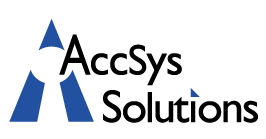Hard drives fail every day, and every failed hard drive takes thousands of irreplaceable files with it. Whether that hard drive resides on a critical business server or your personal computer, its failure will certainly not be good news.
Hard drives fail every day, and every failed hard drive takes thousands of irreplaceable files with it. Whether that hard drive resides on a critical business server or your personal computer, its failure will certainly not be good news.
Knowing ahead of time that your drive is on its last legs will give you the time you need to offload your files and get a replacement drive set up. While making regular backups is the best strategy, it is still important to watch out for these early warning signs of hard drive failure. (Speaking of backups, have you downloaded our Best Practices for Backing Up White Paper yet?)
#1 – Sudden Shutdowns
Sudden shutdowns could be an indication that your computer is overheating. Computer manufacturers use this failsafe to protect the delicate components on the motherboard from excessive heat, shutting the computer down when the temperature gets too high.
That high heat could damage the hard drive as well, so it is important to look for the root cause. Often a buildup of dust inside the computer case is to blame, so the first thing you should do is open the case and clear out the dust. Use a computer duster to blow away the dust and debris inside the case, then monitor the computer carefully to make sure the problem has been resolved. If the frequent shutdowns continue, the hard drive and other components may have already been damaged.
#2 – Frequent Blue Screens of Death
If you use Windows, you are probably familiar with the dreaded blue screen of death (BSOD). While the occasional BSOD is almost inevitable, if you are seeing blue all the time you could have a failing hard drive.
If you start to see blue screens of death at every turn, it is probably a good idea to start offloading your data just in case. Once the data on your hard drive is safely stored away, you can start running diagnostics on your hard drive to gather more information.
#3 – Unexplained Freezes
Computer freezes can be caused by a number of things, and one of those things is a failing hard drive. If your computer unexpectedly freezes, start by bringing up Task Manager to see which programs are using the most memory and resources. You can bring up Task Manager by hitting Ctrl-Alt-Del at the same time and choosing it from the list.
Once Task Manager is on the screen, look at the CPU usage to see which program is slowing down your system. If the same program causes the slowdown every time, you probably have a software problem. If the program varies, you might be looking at a hard drive issue. Either way it is a good idea to back up your data as soon as possible.
#4 – Strange Noises
Computer users often refer to it as the click of death — a strange clicking sound that happens when the PC starts up. This clicking can be a sure indication that the hard drive is on its last legs, but it is not the only noise to be aware of.
Listen carefully for clunks, clicks, pops and other noises, both during startup and while you are using the computer. Any unusual noises should be taken seriously and cause you to back up your data and run further diagnostics.
#5 – An Increase in the Number of Bad Sectors
If your hard drive is failing, the number of bad sectors it contains will probably go up. You may not notice bad sectors on your own, but a good hard drive diagnostics program will be able to find them.
Computer manufacturers build diagnostic programs into their systems, and users typically need to press a function key button to access them. Just watch the screen carefully as the system starts up, then press the appropriate button and follow the instructions to start the diagnostic program.
This is an excerpt from this quarter’s issue of The Technologist. Read the full issue here.