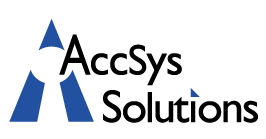Softrak just released a major upgrade to their Payables module, which follows closely on the heels of their Ledger 9.2 upgrade in December. Here’s a snapshot of some of the best new Payables 9.2 features.
 Vendor Management Enhancements:
Vendor Management Enhancements:
- Easier Vendor identification and searching — you can now Find vendors by Document Number, and you can Find documents on the Vendor transactions grid.
- Vendors now have readily viewable aging buckets on the Transactions tab, similar to Receivables.
- Vendor address fields are formatted, including dedicated fields for City, State/Prov and Country. This formatting is then used in printed forms, for a more professional presentation.
- The vendor master record has many new fields, and fields have been made larger.
- Stay sharp—Vendors can now have multiple alerts by function/modules, similar to Receivables, so you don’t miss anything important.
Improved Transaction Viewing and Sorting:
- Vendor transactions can be sorted by date. In previous versions transactions were always sorted by Type/Doc No. Also, these transactions can be sorted in either ascending or descending order.
- Vendor current and history transactions are now located in a single file, and you can view current and historical transactions at the same time while viewing and sorting transactions.
- An incrementing Document Number can be auto-generated for invoice batch entries. This auto-assigned document number now includes the year to avoid duplicates with previous years.
- To speed data entry, the Distribution field is hidden on the invoice batch detail screen if there are no Distributions on file.
- Adagio JobCost users can now control the information sent to the Reference and Description fields in batches sent to JobCost.
- There is a newly added option to print one check per invoice for a vendor.
- You can now add Vendor Name and other vendor fields to the batch grids. You can also add Vendor Name and other vendor fields to the Payments grid in System Checks.
Enhanced Reporting:
- Adagio Payables’ standard reports are now created using Crystal Reports 2013, greatly improving export to Excel functionality.
- A New Aged Open Payables report can be aged by document or due date and can be calculated as of a prior date. Applied Details can be included in this report, too.
- You can now print Aged Overdue Payables and Aged Open Payables reports for a period earlier than the last period end.
- Batch Listings can print a General Ledger Distribution Summary, prior to batch posting.
- You can easily embed a report date in an ePrint .pdf filename.
Other Enhancements:
- A Mark Vendors Inactive function has been added so you can more easily maintain large volumes of vendors. A Delete Inactive Vendors function has also been added.
- You can edit Control Account Sets, change vendor Account Sets, or edit Banks, all without purging posting journals.
Adagio Payable 9.2A upgrade codes are being emailed to users on Upgrade Plans. Please do not hesitate to contact us for help implementing this major upgrade, or to get on an upgrade plan, if you aren’t on one already. We are here to help!