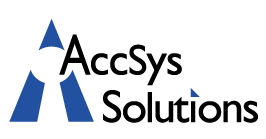Hackers use many methods to gain access to computers, smartphones and other devices, but the compromised wireless network has long been a favourite point of entry. Once the bad guys gain access to the Wi-Fi network, they also gain easy entry into every device that connects to that network.
Hackers use many methods to gain access to computers, smartphones and other devices, but the compromised wireless network has long been a favourite point of entry. Once the bad guys gain access to the Wi-Fi network, they also gain easy entry into every device that connects to that network.
If you are using wireless networks to perform work functions, you need to be especially mindful of these security threats.
Intrusions that once could have taken weeks or months can be accomplished in a matter of hours, especially in busy locations like bars, restaurants and shopping malls. Many users who have come to trust these Wi-Fi networks implicitly often let their guard down, not realizing that the seemingly trusted network they just connected to is a hacker nest in disguise.
The prevalence of these compromised wireless networks is on the rise, and the informed user is always the first line of defense. Before you connect to any Wi-Fi network, you should take a good look for signs of a compromised connection. Here are some telltale warning signs of a compromised Wi-Fi network.
A Name Mismatch
Watch out for Wi-Fi network names that do not match the name of the business or organization that supposedly hosts it. If you are sitting in Bob’s Corner Coffee Shop, but the first available network is named Jack or Access Point, you could be looking at a spoofed network set up by hackers or other cyber criminals.
If you are unsure of the legitimacy of the Wi-Fi network, ask the owner of the business for the name and password. If the name matches what you see on your phone or another device, go right ahead. If not, let the owner know that someone is spoofing their network.
Open Access
The bad guys want you to connect to the fake Wi-Fi networks they create, so they make it as easy as possible. Use caution when connecting to a wireless network that requires no credentials and uses no security. While legitimate businesses sometimes set up these open-access networks, open Wi-Fi is also a hallmark of the hacker community.
It is best to stick to Wi-Fi networks that use some form of security. It only takes a minute to ask the barista behind the counter or the owner of the business for the Wi-Fi password, and your data will be safer for it.
Slow or Spotty Connections
Hackers often set up their malicious networks in a hurry, trying to fly under the radar and keep their clandestine activities under wraps. As a result, connections to these fake networks are often slow and spotty.
If you notice reduced connection speeds or other problems, it is best to disconnect from the network and remove it from your device. At best, the slow connection and poor quality will prevent you from getting your work done. At worst, it could be a hacker network trying to steal your personal information.
As the bad guys get better at what they do, it is best to err on the side of caution. Assuming that the wireless networks you see are unsafe until proved otherwise and running sensitive surfing through a virtual private network (VPN) are both good strategies for staying safe online. Knowing the warning signs of a compromised network is a good first step, but it is just one part of data protection in a dangerous world.