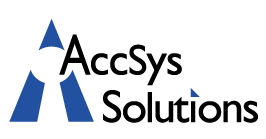Whether you are a small business owner backing up your customer data or an individual saving your family photographs online, you rely on your backup processes to protect you from hard drive failures, online snafus and even the threat of ransomware. You understand how important it is to back up your data regularly, and you work hard to make sure every vital file is backed up to the cloud, external hard drive, thumb drive or a combination of all three. But how can you really be sure that your data has been safely backed up, and that those files will be there when you need them?
Whether you are a small business owner backing up your customer data or an individual saving your family photographs online, you rely on your backup processes to protect you from hard drive failures, online snafus and even the threat of ransomware. You understand how important it is to back up your data regularly, and you work hard to make sure every vital file is backed up to the cloud, external hard drive, thumb drive or a combination of all three. But how can you really be sure that your data has been safely backed up, and that those files will be there when you need them?
If you are not testing your backups, you are only doing part of the data backup dance. If you have never done a test restore of your files, you cannot truly know that the data you need will be there if the worst were to happen.
No matter what kind of backup software you use or what type of cloud platform you rely on, you need to regularly test those backup files. Making sure those files are easily retrievable and complete will give you extra peace of mind and help you rest easy no matter where you go online.
Read the Documentation
Every piece of backup software is different, and no two file recovery protocols are same. Before you do your first test restore, it is important to understand the recovery process and read the documentation thoroughly.
Depending on the type of backup software or cloud storage platform you are using, you may need to restore the file to a different location or give it a different name to complete your test. If you do not take these precautionary steps, you could accidentally overwrite an existing file and end up doing more harm than good.
Verify the File
Once you have read the documentation and verified the procedure, doing your first test restore should be a relatively straightforward process. For the most part, the test restore will require you to choose the file to be recovered, but that is only the beginning of the process.
In order to verify the validity of your backed up files, you need to carefully compare the file you recovered to the original file you backed up. That means checking the file size to make sure it matches, opening up the file to check for proper format and reading through the data to make sure it is complete and accurate.
The Frequency of Test Restores
If you have never done a test restore of your backed up data, you are risking the integrity of your information – and possibly your business. The most important thing is to do that first test restore, learning the procedure and verifying that your data backups are working the way you think they are.
Once you have done that first test restore, you should establish a schedule for performing additional tests. The frequency of your test restores will depend on a number of factors, including the nature of the data and how vital those files are. If you are a business owner backing up your customer data, you may want to do several test restores per week. If you are saving your personal documents to the cloud, you can probably get away with less frequent testing. But whether you are backing up personal data or business files, it is important to not only back up that data but make sure it is easily recoverable as well. That is what those test restores are all about.
This is an excerpt from this quarter’s issue of The Technologist. Read more issues here.