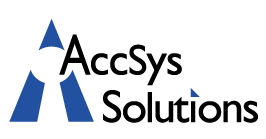Every day we read about a business or individual who has had their personal information compromised. Securing both networks and personal devices is crucial for those who wish to protect sensitive information. One of the best ways to do this is to understand the top five areas that are prone to security breaches.
Compromised Passwords

One of the most common areas of attack is the compromised password. This is caused by weak passwords. Tools can be used to guess passwords, and the less complex passwords can be cracked easily. Many people use the same password for all their services. This can lead to a great deal of data loss if that single password is compromised.
It is a good idea to use complex passwords. The best ones are comprised of upper and lowercase letters, numbers and symbols. It is, also, a good practice to use different passwords for each service that is accessed. See our article here about “How To Create A Great Password”.
Network Permissions
Another point of attack is from inside a network. Sadly, this is very common. An example of this is the unhappy employee who wants to do damage before leaving a company.
The best way to combat this scenario is to make sure that employees only have the permissions they need to do their job. First, do not give administrative access to everyone in the company. This may seem like common sense to some, but many companies do this for simplicity. Secondly, use permissions when available. Most operating systems give administrators the ability to set permissions on folders and users. For example, not everyone needs access to finance information.
Unlocked Devices
Another security mistake is allowing physical access to a device to someone who shouldn’t have access. A company can set up security on a network,; but, if an administrator, for example, walks away from their terminal without locking it, anyone else can walk up and cause damage.
Encourage users to lock their computers when they are not using them. That forces anyone to enter a password to access the computer. Also, disable access to external drives. This prevents anyone from walking up to an unattended computer, inserting a thumb drive and copying important information.
Malware

One of the most common forms of attack is malicious software, or “malware”. Typically, this software is secretly bundled with software the user believes to be useful or legitimate. Once installed, the software can exploit the computer and network in various ways.
Users should be careful about what they install and where they get files. Be sure the download location is from a trusted source. Torrent sites, movie streaming sites and adult sites are rife with malware and malicious software. It is best to avoid these sites. Lastly, files should be scanned by a virus scanner before installing to make sure they are not infected.
Learn more about Malware in our Technologist Article: “Malicious Software And Your Business”.
Operating System Vulnerability
The last point of entry discussed is through the operating system. If a hacker is able to access the operating system, they can install software, malware or other tools to attack a PC or network. If the PC has administrative privileges, the hacker can do even more damage.
As mentioned before, it is best to limit the users that have administrative rights to devices. Make sure devices are protected with virus scanners, and that they are updated. Ensure operating systems are updated frequently to patch holes found by the vendor.
The issue of security is becoming more prominent every day. Education is the primary weapon in protection. An educated user is your first line of defense.
Do you have a question about this topic, or a security concern to discuss? Give us a call at 1-888-534-4344 or email ddickie@accsyssolutions.com.
This is an excerpt from our Technologist Newsletter. You can find more issues of The Technologist here.