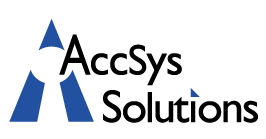Any time you go online, you are at risk of becoming infected with some form of malware, like viruses, Trojans, and spyware. Even if your computer is protected with some type of anti-virus/anti-spyware application, it is still possible for malware to infect your computer.
Any time you go online, you are at risk of becoming infected with some form of malware, like viruses, Trojans, and spyware. Even if your computer is protected with some type of anti-virus/anti-spyware application, it is still possible for malware to infect your computer.
All too often, users forget to update their anti-virus/anti-spyware application, leaving their machines at risk of infection by newer versions of malware. If you have forgotten to update your virus protection, it is possible that your computer is already infected.
What are the signs that your computer is infected with malware?
- Poor performance is one of the initial signs of malware infection. Once your computer is infected, it may begin to perform each task more slowly than usual. This is because its resources are being used up by malware.
- If you suddenly find your online searches being re-routed to websites that have nothing to do with the term you are searching for, then you can suspect that your computer’s browser has been hijacked. If you look closely, you may even see some minor changes to your browser when you open it.
- Another sign that your computer is infected with malware is sluggishness during start up or shut down. Generally, this occurs because the malware application is hogging computer resources.
- Another sign that your computer is infected by adware or some form of computer virus is the frequent occurrence of pop-up ads. Some of these ads may even suggest that you click on them to run a clean-up utility or download an anti-virus application. All too often, these simply trick computer users into downloading spyware, adware, or a virus.
- Malware infections can also cause you to lose the ability to access your hard drive, your email, and other areas of your computer’s functionality. Even if you are able to open your email account, you may discover that it does not work properly.
- If your computer suddenly begins to make funny noises or acts as though it is working harder to start up, shut down, Malware Infection Warning Signs or access files or applications, it is possible that your computer has become infected with malware. The noises indicate that your computer is dealing with more than it can handle – in this case, the finger is pointing at the presence of malware.
If your computer shows any of these warning signs that it has become infected with some form of malware, you should take steps to rid your computer of the intruder. If you already have an anti-virus/anti-spyware application installed, you should update it so that it is current with the latest protection. Next, you should run your anti-virus/anti-spyware application to remove the malware. In almost all instances, this will rid you of the problem.
This is an excerpt from our Technologist Newsletter. You can find more issues of The Technologist here.