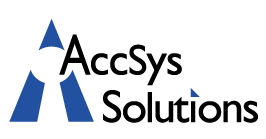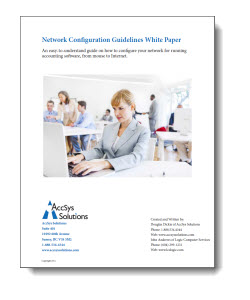 Accounting software does not run like other applications in the office. Transaction-based accounting software is very file intensive. It requires the constant reading and writing of massive amounts of data to and from hard disks, and needs to run on a network that boasts the power and smarts to provide real-time access to dozens of files simultaneously for multiple users. As such, it demands its own network “space”, and can easily get bogged down if it is run on a network optimized for something other than its own specific needs.
Accounting software does not run like other applications in the office. Transaction-based accounting software is very file intensive. It requires the constant reading and writing of massive amounts of data to and from hard disks, and needs to run on a network that boasts the power and smarts to provide real-time access to dozens of files simultaneously for multiple users. As such, it demands its own network “space”, and can easily get bogged down if it is run on a network optimized for something other than its own specific needs.
To help our clients ensure they are running their accounting software on an accounting software-optimized network, we have created a Network Configurations Guideline White Paper. Using manufacturers’ specifications, Microsoft Best Practices guides, and Information Technology (IT) industry accepted best practices, combined with “real world” experiences in correcting poorly performing accounting software installations, AccSys Solutions and co-author Logic Computer Services have documented an easy-to-understand guide on how to configure your network for accounting software, from mouse to Internet.
This document is created with you, the end-user, in mind, so that you may provide it to your IT implementers, so that they in turn can reconfigure your network to a more optimal configuration.
To ensure that your installation performs properly, this guideline should be studied and followed as closely as possible any time poor network performance is an issue, or when new hardware is being purchased and implemented. Clients who follow these recommendations and maintain their hardware properly almost never have hardware related problems — particularly slow performance and data corruptions.
We encourage you to download this free document and share it with your IT support. If you have any comments, questions or concerns, we welcome your feedback. Email douglas@accsyssolutions.com, or call 1.888.534.4344 to get in touch.