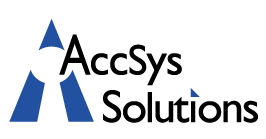In today’s online world, keeping your information safe is increasingly important. One big cyberthreat is social engineering, where scammers trick you into giving away your passwords or personal information. Fortunately there’s a simple tool that can help: password managers. Current popular password managers include 1Password and Bitwarden.
What is Social Engineering?
Social engineering can reach its target through several routes. The main goal, though, is to trick you into revealing sensitive information through psychological manipulation. The three most common forms of social engineering are:
- Phishing: Phishing is the most common social engineering attack. A traditional phishing email looks like it came from a legitimate sender and uses urgent language to get you to click a malicious link. The website that shows up will then ask you to disclose some private information or silently install malware on your device.
- Smishing: Smishing is a variant of phishing that arrives via SMS text message or pops up in a social media message.
- Vishing: Hackers might also launch vishing attacks using automated phone calls (robocalls), often scaring their intended victims into sharing information on the spot because of fear of running into problems with the government’s tax office or losing access to a financial account.
 How Password Managers Work
How Password Managers Work
Firstly, password managers take the stress out of remembering lots of different passwords. Instead of using easy-to-guess passwords or using the same one everywhere, a password manager creates strong, unique passwords for each of your accounts. This makes it way harder for scammers to guess or steal your passwords.
Next, they keep your passwords safe with strong encryption. Even if someone gets into your password manager, they won’t be able to see your passwords without the special key to unlock them. Some password managers also have extra security features like two-factor authentication (2FA) or using your fingerprint or face to unlock them. These make it even harder for scammers to get into your accounts.
Another nice feature about password managers is that they let you safely share passwords with others. Instead of emailing or texting passwords, which can be risky, you can share them securely through the password manager. They also help you stay safe while browsing the web. Password managers can fill in your login details for you, but only on real websites. This means you won’t accidentally give your password to a fake site set up by scammers. Furthermore, if you’re worried about your passwords being weak, most password managers have tools to check them and help you make them stronger.
In sum, password managers are like your own personal bodyguard for your online accounts. They create strong passwords, keep them safe with encryption, and make it harder for scammers to trick you. Plus, they have handy features like secure password sharing and password strength checkers. Using a password manager is an easy and effective way to protect yourself against social engineering and keep your online life secure.