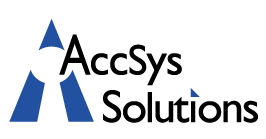This upgrade to Adagio Invoices 9.3 B has many new features related to batch entry and status.
This upgrade to Adagio Invoices 9.3 B has many new features related to batch entry and status.
You will find it easier to locate items and add to invoices, you will enjoy more control over batch entry screens, and you will find more information available for Inventory Control items.
- In previous versions, it was possible to hide particular fields from the invoice detail screen with display field selections, but no control was available over other areas of the invoice. Now you can set up batch entry templates, similar to other Adagio programs, so that each field object on Header and Address tabs can be skipped, disabled, or hidden from display, and fields on the item details screen can now be skipped or disabled, in addition to being hidden.
- When you need to change the customer on a batch entry, after it has already been started or saved, the Bill-To tab now has a Find Customer button that allows you to locate the new customer by methods other than the customer number. Invoice information related to the new customer will be automatically loaded.
- When adding new items to an invoice entry, it is now possible to search for items defined in Adagio Invoices by the description, in addition to the number, in the same way as was possible for inventory items.
- Invoices items can now be made inactive, so that they can be prevented from being added to new invoices without deleting them. If an inactive item is selected, a confirmation message will appear, either allowing you to reactivate the item for use, or cancel and choose a different item.
- Invoices item setup is now more explicit in setting decimal precision for unit price and unit cost values, with decimal values on the item master file.
- A new User Preferences option to auto advance on edit documents is available, to more easily edit or verify multiple details in succession on an invoice. When an edited detail is saved, the next one is automatically opened.
- Invoices items now support barcodes for scanning, in the same way as has been implemented for inventory items. From the edit menu, the list of barcodes can be opened for addition or updating. Barcodes can also be added or edited from within item master records in the Barcodes tab. These barcodes allow including an alternate description for transactions, when used in batch entry. When a barcode number is entered or scanned, this will insert the associated item number code into the field as if it was entered directly.
- When adding an inventory item to an invoice, an item information inquiry screen was available to look up pricing and alternate item codes. Now, this inquiry screen has been enhanced to also show quantity available by location, and historical sales of this item for this or all customers. The quantity by location information for the selected inventory item is also visible at the bottom of the screen, without having to access the location field finder or the item information screen.
In addition to these batch entry and status enhancements, Adagio Invoices users will also enjoy these Common Features updates:
- The batch status inquiry has been enhanced. It can now be opened from a button on the toolbar, and you can select one or more batches for reprinting batch listing or posting journal reports, and recover batches posted or accidentally deleted. Batches are now sorted in descending order, with the most recently created batches at the top.
- The new Grid Search introduced in Adagio Ledger 9.3B is now available in Invoices. On almost every grid, use the Control-F key to open the Grid Search function. Use the Control-Arrow keys to position the search next to the desired column, or use the mouse to click the arrow buttons, where the mouse will remain on the button. Then enter the desired search criteria, which is also remembered from the previous search, by user. If any matches are determined then you can load those matches into the grid. The grid could be further restricted with another search within this search, or reset using the Control-Z shortcut.
Benefits:
- Restore accidentally deleted batches
- Reprint and locate batches more easily
- Restrict most grid lists with search criteria
And More:
- Security to prevent creating Credit Notes
- Word Wrap for invoice and item text entry
- Option to skip history check in DIC
- Many new specification codes
- Project tracking to come with the future Accounts Receivables upgrade
This upgrade is free and available for download for users on Softrak’s Upgrade Plan. If you need help with its installation, or want to get on Softrak’s Upgrade Plan, please contact us. We are here to help.