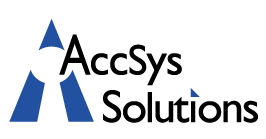Hot off of Softrak’s development press, Adagio’s new RMA module prints and tracks Return Merchandise Authorizations for users of Adagio OrderEntry.
Efficient processing of returns is a hallmark of good customer service, and an important aspect of a well-tuned inventory control system. Adagio RMA is a welcome addition to Adagio that will surely enhance many aspects of the business performance of its users.
Adagio RMA lets you create an RMA exactly as you would create an Order. RMA’s can be automatically generated by referencing a previous invoice. Track expected receipt dates. When the goods are returned and inspected, create a credit note to apply to the customer account and automatically apply it to a specific invoice if desired. Quantities on RMA are tracked in Adagio Inventory by location. RMA’s can be analyzed by “Return Code Reason”. Expired RMA’s are automatically removed from pending returns in Adagio Inventory.
You can design your own RMA form for your customer to include with their return, and to assist your receiving department in processing the goods on the receiving dock.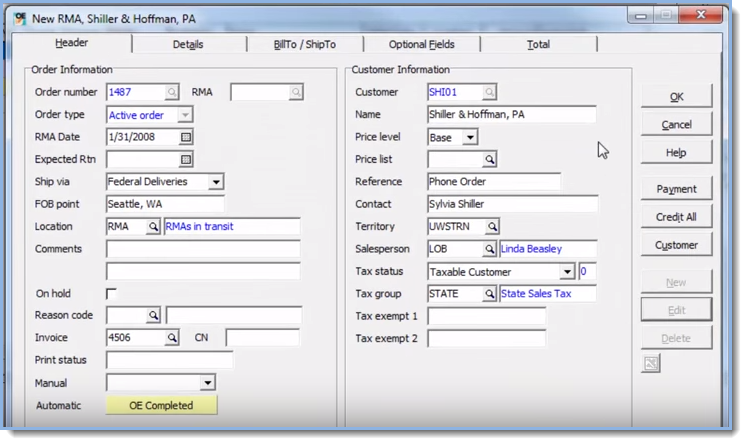
Here’s a quick recap of the main features:
- Adagio RMA allows you to enter, print/email and track Return Merchandise Authorizations in Adagio OrderEntry, then create a credit note when returned goods are received.
- Adds RMA Return Codes to OrderEntry.
- Adds an RMA Listing report and the Orders/Invoices/Credit Notes report includes an RMA’s option.
- Quantities on RMA are tracked in Adagio Inventory by Location. The field ‘Qty. on RMA’ has been added to Quantities tab in the item.
- Adds option in Security Groups to allow creating RMA’s.
- Adds ‘Default posting to RMA’ option to the Company Profile. Controls whether posting an RMA defaults to posting as an RMA or a credit note.
- Adds ‘RMA Expires after n days’ option to the Company Profile. Provides a default for RMA creation. When the number of days has been exceeded and the goods have not been returned, the RMA will be flagged as expired and the ‘Qty. on RMA’ decremented in the item.
- Adds ‘RMA Location defaults’ option to the Company Profile. Specifies the default Location for returned goods.
Note: Adagio RMA is an Add-on product for Adagio OrderEntry. Adagio RMA requires OrderEntry 9.2A (2016.01.11) or higher. If you have OE 9.2 (2015.07.29) you must install the OE Service Pack 9.2A (2016.01.11). Adagio RMA is compatible with Adagio Inventory 8.1A and higher. However, Adagio Inventory 9.2A is recommended.
This is an excerpt from our Score Newsletter. Read more here.