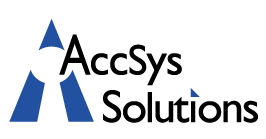Do you know that AccSys Solutions publishes an Adagio Tip every month on our Premium Adagio Support site, adagiosupport.com?
Do you know that AccSys Solutions publishes an Adagio Tip every month on our Premium Adagio Support site, adagiosupport.com?
You can see these tips on the blog at AdagioSupport.com, and even sign up to get the tips emailed to you.
Here are a few samples of previous tips:
Question: I’m trying to insert a ‘DRAFT’ watermark on some of my reports in Financial Reporter. How do I do this?
Answer: Choose the AdagioPDF or AdagioV2PDF (preferred) printer to print the reports. Enter the watermark as part of the printer properties. You can save the profile so it’s easily available after you’ve got the watermark looking the way you want.
Question: We are mid way through the year and I have discovered that there is an entry that should have been done in the prior year. Can I go back and input it into the previous year, and if so, can I re-close the year with any changes updated in retained earnings?
Answer: It is possible in Adagio Ledger to post a transaction directly to the Prior Year, without the need to re-open the year. If any accounts are Income/Expense accounts, the Retained Earnings will be updated accordingly, automatically.
Softrak has a number of short videos on their website or from YouTube about running particular processes in Adagio. Here is a link to a short four minute video for closing the year in Ledger, and how to handle entries that need to be posted to the prior year.
You can also browse the complete list of videos if you are logged into the Client Portal of the Softrak website, here:
Question: We have an issue with a voided check. Before, when a check was voided, the check amount went back to the vendor’s account automatically. But recently, when we voided the check (same procedure as before), the Check Reconciliation window shows V, but the amount didn’t go back to vendor’s account. What is happening?
Answer: In Adagio Payables you should never “void” a check, you should “reverse” it. Voiding a check has the same effect as clearing a check, which is to say none, other than removing it from the list of outstanding checks. Reversing a check is what puts the invoice back onto the vendor’s account. Reversing a check debits the bank and re-instates any invoices the payment was applied to. You were most likely reversing checks before, not voiding them.
We recommend you disable the Void option in Edit | Company Profile | System Options.
If you have posted the Void check, there is no way for you to “unVoid” the check. You will need to make a journal entry to add the cash back to the GL (credit to the expense), and then re-enter the invoice using a slightly different invoice number.
Be sure to go over and check them out. Make sure you bookmark the site!