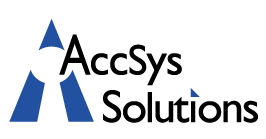As year end approaches for many of our clients, we can all use an Adagio Accounting Year End Checklist refresher. Here are the general steps you take to process your Year End in Adagio Ledger.
As year end approaches for many of our clients, we can all use an Adagio Accounting Year End Checklist refresher. Here are the general steps you take to process your Year End in Adagio Ledger.
This step can be done anytime before the end of your Current fiscal year:
- (optional) Run the Create Next Fiscal Budgets function to allow budget entry for next year budgets.
- Run the Create Next Fiscal Year function to activate the next fiscal year.
- You can retrieve, enter and post batches for this year before closing your current fiscal year.
- The Fiscal Calendar for the New Year will be created and is accessible from the Edit menu.
- Budget amounts may optionally be copied from the Current year to the Next fiscal year.
- The Close Current Fiscal Year function is now visible on the Maintenance menu.
- Posting to the Prior fiscal year is not accessible until you close your Current year.
Do this prior to running the Close Income/Expense Accounts function:
- Complete batch processing in other Adagio modules for the Current fiscal year.
- Retrieve subledger batches. Transactions will be written to batches in the appropriate fiscal year.
- Post the batches for the Current fiscal year.
- Print required reports and financial statements.
- Ensure that a valid Retained Earnings account is defined in the Company Profile. If retained earnings is tracked by Department, also ensure a valid account is defined on each Department code.
- Run a Data Integrity Check and make a backup of your Ledger data.
Run the Close Income/Expense Accounts function:
- As required, run Close Income/Expense Accounts for the entire Ledger database or for particular departments only. All I/S accounts must be closed before Close Current Fiscal Year can be run.
- A batch is created and posted for all Income Statement accounts, effectively transferring all posted amounts to the Retained Earnings account. Closing Amounts are maintained for these accounts.
- The Batch Status report is updated by this created batch.
Prior to running the Close Current Fiscal Year function:
- Print the Trial Balance report to ensure the accounts have been updated correctly.
- Print and clear these reports: Current Year Batch Status, Current and Prior Year posting journals, Provisional posting journal and the Unposting journal.
- Run a Data Integrity Check and make a backup of your Ledger data.
Run the Close Current Fiscal Year function:
- Any Next Fiscal Year batches will be moved to Current Year batches.
- The Next Fiscal Year batches function will become deactivated.
- Posting to Prior Year is now active again from the Post menu, for posting corrections.
What happens after completing Year End?
You may have to post corrections to the Prior Year. If so, use the Post to Prior Year function in order to make those changes. Retained Earnings updates are automatically performed. You may optionally post these corrections to a Year End Adjustment period to keep them separate from your other period Net Change amounts.
If we can be of assistance with any of these Adagio Accounting Year End Checklist steps, please don’t hesitate to get in touch. We are here to help!
Get More Year End Process Resources:
Softrak’s website and YouTube Channel are great resources for training videos and webinars on year end processing and others. You can find How To Videos on these topics on Softrak’s YouTube Channel:
- Opening the Next Fiscal Year
- Closing a Fiscal Year
- Entering Budgets for Next Year
- Closing Income Statement Accounts
Go to softrak.com/resources/video-gallery/. These videos can all be found under the Ledger category.