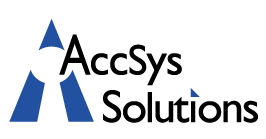At the end of September Softrak released Adagio BankRec 9.3A. Here is a list of new features:
 Adds 9.3A features including enhanced backup options, improved Column Editor field selection, launch of 64-bit GridView and automatic refresh of Sample Data. Compatible with Adagio DocStore so documents can be attached to transactions, batches and printed receipts and flow to other modules for review. It is easier to choose the correct field from tables with large numbers of fields in the Column Editor. You can now sort the list, restrict the list using the data type you are searching for, and type in some text likely to identify the field. Use the Select the Type option on the Select Fields dialog to show fields of that type.
Adds 9.3A features including enhanced backup options, improved Column Editor field selection, launch of 64-bit GridView and automatic refresh of Sample Data. Compatible with Adagio DocStore so documents can be attached to transactions, batches and printed receipts and flow to other modules for review. It is easier to choose the correct field from tables with large numbers of fields in the Column Editor. You can now sort the list, restrict the list using the data type you are searching for, and type in some text likely to identify the field. Use the Select the Type option on the Select Fields dialog to show fields of that type.- Batch entry has been updated with standard information such as formatted customer addresses on receipts, Ledger accounting dates, batch optional fields and Ledger statistical units on distributions, all supported by Import batches.
- Distribution codes now support Taxable purchases for calculation tax and defining a tax recoverable percentage. Distribution Sets now allow you to distribute a single amount to multiple expense accounts based on a percentage.
- Customer receipt batch entry now supports Payment Methods defined in Adagio Receivables for categorizing receipts and revealing credit card field information for credit card methods. This includes online credit cards with Adagio Payments.
- Batch Entry Templates have been added, in receipt, payment and bank transfer entry. Entry Templates can be defined separately by Security Group.
- An archive batch system is available to store recurring transactions, using the same entry procedures as for active batches. Screen colors for Current and Archive batches may be chosen to help ensure you are editing the desired batch type.
- Batch Status Inquiry has been updated with standard functionality such as the ability to Recover Batches and reprint the batch listing or posting journal reports.
- Bank Reconciliation now allows splitting Deposits into two transactions, for the purpose of reconciling a portion of the deposit instead of the entire deposit. Deposits can now be reversed in the same way as Payables vendor payments to restore paid customer invoices. Vendor cash invoices now allow an option for reversing the invoice portion. A Cut-off date hides all transactions with a more recent date.
- NSF Receipt Processing for customer receipts has been removed from the Bank Inquiry function and is now available as a separate Maintenance function for NSF Receipts. Customer receipts can be searched for and NSF transactions can be created as part of a list and printed on an NSF List report. A posting journal report is available to print the NSFs processed.
- You may choose to select more than one send method when printing receipts, and create forms in all selected methods for Print, Email, Fax and PDF when you don’t choose to Match the customer’s Preferred Send Method.
- The Deposit Slip report now separates Checks from Cash in Payment method groups and totals.
Passwords and Install Codes:
Important! The password and install codes for these upgrades have been emailed to users who have the specific product on a current Upgrades Plan or a Support & Upgrades Plan. If you do not have a copy of the Upgrade email for your product and it is on a plan, contact us and we will follow up on your behalf.