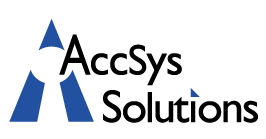On March 31, 2018 the Provincial Government of BC released an amended Bulletin 302: Delivery Charges.
The changes are to correct an error in the previous version of this Bulletin and impacts everyone registered to collect BC-PST on sales delivered in BC, where the delivery charge is added to the invoice.
The following is the excerpt from the revised Bulletin, which can be downloaded by click on this link Bulletin 302: Delivery Charges
Latest Revision: March 2018
-
This bulletin has been rewritten to correct errors in the bulletin as to when PST applies to delivery charges.
-
The previous version of this bulletin incorrectly stated that delivery charges were not subject to PST for goods delivered in BC, where title to the goods passed at the seller’s premises. If you did not charge PST on delivery charges, as in the above scenario, on or before March 31, 2018, you will not be subject to a penalty. For more information, see Regulation 48/2018.
As this change may impact many of our clients, I wanted to let you know that updating Adagio for this changes should be very simple. The specific change required depends upon which module(s) your are using and how you have it set up to charge Delivery on invoices to your customers. The most common setups include;
Order Entry using a Miscellaneous Charge for Delivery Charges:
Edit the Miscellaneous Charge(s) for Delivery Charges and change the Tax Status from GST only to GST & PST:
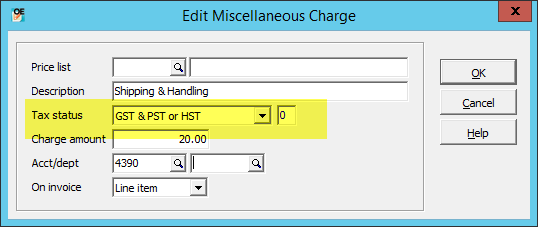
Order Entry using a Non-Stock Item for Delivery Charges:
In Inventory Control edit the Item code(s) for Delivery Charges and change the Tax Status from GST only to GST & PST. For Tax Status you need to enter the correct digit that represents the Tax Status.
Hint: Easiest way to find out, check one of your other item codes where GST & PST are applicable.
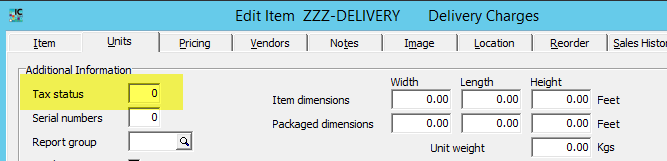
Invoices using an Invoice Item for Delivery Charges:
Edit the Invoice Item(s) for Delivery Charges and change the Tax Type from GST only to GST & PST
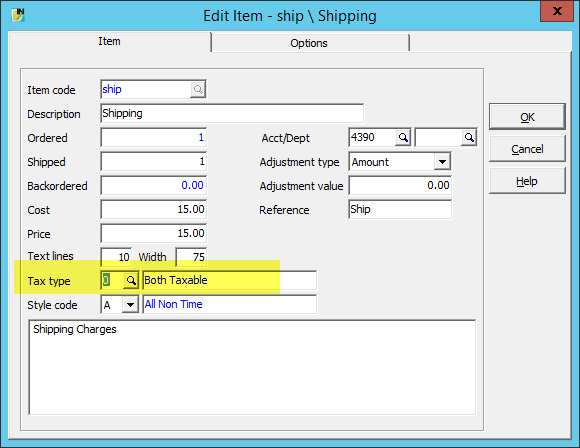
If you need assistance with implementing this change or have any questions, please feel free to contact us.