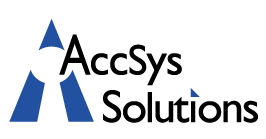If you are an Adagio user you may already be familiar with the Show Me How Videos on Softrak’s YouTube channel. This library is a great resource of short (2-5 minute) clips explaining Adagio Accounting’s most commonly used or frequently sought out features.
Here are the Top Five Most Frequently Viewed Videos.
Adagio Payables Invoice Processing:
This video demonstrates how to create invoice batches in Adagio Payables, and how to use distribution codes to speed entry and break out tax amounts.
Adagio Payables – Manual Checks
Adagio Ledger – Year End – Close Fiscal Year
Adagio Financial Reporter – Create Drag and Drop Statements
Adagio Payables – System Checks
This video describes how Adagio Payables selects vendor invoices for payment, how to modify the amounts to be paid on the fly, and what happens when the checks and advices are printed and posted.
We encourage you to check out the Softrak Video Library on YouTube, and also take a look at these other free resources for Adagio Accounting users.