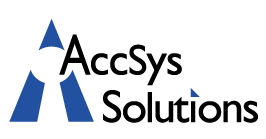Whether you are printing documents for your own use or running a small business, the cost of printing adds up pretty quickly. As the volume of printing goes up, so do your expenses, but there are things you can do to tame the high cost of document production.
From the way you use your printer to where you buy your ink and toner, there are proactive steps you can take to reduce the high cost of printing. Here are 10 ways to trim the high cost of document production for your home or business.
 This is our top top! If you are an Adagio Accounting user, get Adagio DocStore. Adagio DocStore enables the automatic linking of PDF documents to Adagio accounting transactions and master files. Invoices, Credit Notes, Inventory Receipts and more are automatically attached to their source transaction. Once a document is attached to a transaction in a batch, the document will automatically “flow” to transactions in other modules. DocStore saves reams of paper, vats of toner, hours of filing and acres of document storage.
This is our top top! If you are an Adagio Accounting user, get Adagio DocStore. Adagio DocStore enables the automatic linking of PDF documents to Adagio accounting transactions and master files. Invoices, Credit Notes, Inventory Receipts and more are automatically attached to their source transaction. Once a document is attached to a transaction in a batch, the document will automatically “flow” to transactions in other modules. DocStore saves reams of paper, vats of toner, hours of filing and acres of document storage.- Consider the cost of ink and toner when purchasing a new printer. In the end, the price of the printer will be dwarfed by the cost of ink and toner.
- Try a variety of ink and toner brands and track the page yield of each one. A budget-priced toner cartridge is no bargain if its page yield is lower than other brands.
- Check out subscription services for your ink and toner cartridges. Signing up for regular shipments could save you money on each one, and those savings can add up over time.
- Set your printer to the lowest resolution. Printing low-resolution drafts will reduce the amount of ink and toner you use and extend the life of your cartridges.
- Print in black and white whenever possible. Color cartridges cost more than black ones, so limit full-color printing to the most important documents.
- Read your drafts on the screen instead of printing them out. There is no reason to print documents when you do not have to, so do your proofreading on the screen instead of on paper.
- Use the double-sided option if your printer has one. Double-sided printing will reduce your paper costs and reduce your printing expenses.
- Choose your fonts carefully. Some fonts require more ink than others, so do your homework and choose a budget-friendly option.
- Use skinny margins to reduce paper usage. Reducing your margins allows you to fit more on the page, reducing wasted paper and saving you money.
If you are tired of spending your hard-earned money on ink, toner and office paper, it is time to make some changes. The 10 tips listed above can help you reduce your printing costs, so you can keep more cash in your wallet.