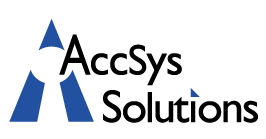Every year, during your company’s quiet time, you should perform an accounting system review, and consider plans for the following year. Here’s a checklist and you can always call on the AccSys Solutions’ Customer Service Team to chat: 1-888-534-4344.
Every year, during your company’s quiet time, you should perform an accounting system review, and consider plans for the following year. Here’s a checklist and you can always call on the AccSys Solutions’ Customer Service Team to chat: 1-888-534-4344.
Best Practices: this is a good starting point. Do you follow these best practices for Adagio users on the web?
Training:
- Have you taken advantage of these free training and support resources:
- Show Me How five minute videos
- 45-50 minute Webinars
- downloadable electronic Adagio Products | Manuals
- Tech Support Forum
- Do you have new staff; shouldn’t they have step-by-step, self-paced training with Adagio User Guides?
- Plan to have at least one person from your company attend Adagio 101 each year – it’s a great way to pick up tips and tricks and network with other Adagio users.
- Networking – the Adagio Opportunity Conference is the premier event for training and networking. If you’ve never attended an AOC before, come to the next AOC. If you use four or more Adagio modules, you’re practically guaranteed to make back your investment with new ideas and contacts.
- Personalized training on how to use Adagio for your own company will give you a tremendous return on your investment. Are you taking advantage of all the features in each module? General training has its place, but won’t make the impact of Personalized training.
Software:
- As part of your accounting system review, you should confirm that all of your modules are up-to-date. Run a System Status to see if you have the most current version of your installed Adagio modules. If upgrades are missing, check Historical enhancements by version for the features you’ll get when they’re implemented.
- Are you missing modules? – Adagio modules by Softrak and Third Party modules from other developers. Do you have the right mix of software for your industry and the size of your company? Call 1-888-534-4344 or email service@accsyssolutions.com to arrange a short review with the Customer Service Team – no charge or obligation.
Look around the office: are some procedures inefficient?
- Does anyone re-enter data instead of transferring it electronically? That’s inaccurate and wastes time.
- Are you frequently interrupted to provide ad hoc information? Consider using Adagio FX or GridView to allow staff to self-serve with these password-protected, read-only tools. I’ll bet some requests can be handled simply by setting up the SmartFinder correctly.
- Have you installed Adagio DocStore? Adagio DocStore enables the manual and automatic linking of PDF documents to Adagio accounting transactions and master files. Generated PDFs (Invoices, Credit Notes, Inventory Receipts) are automatically attached to their source transaction. Accounts Payables invoices can be attached or scanned during batch entry. All reports can be generated to PDF and automatically filed. Once a document is attached to a transaction in a batch, the document will automatically “flow” to transactions in other modules. Our clients love Adagio DocStore!